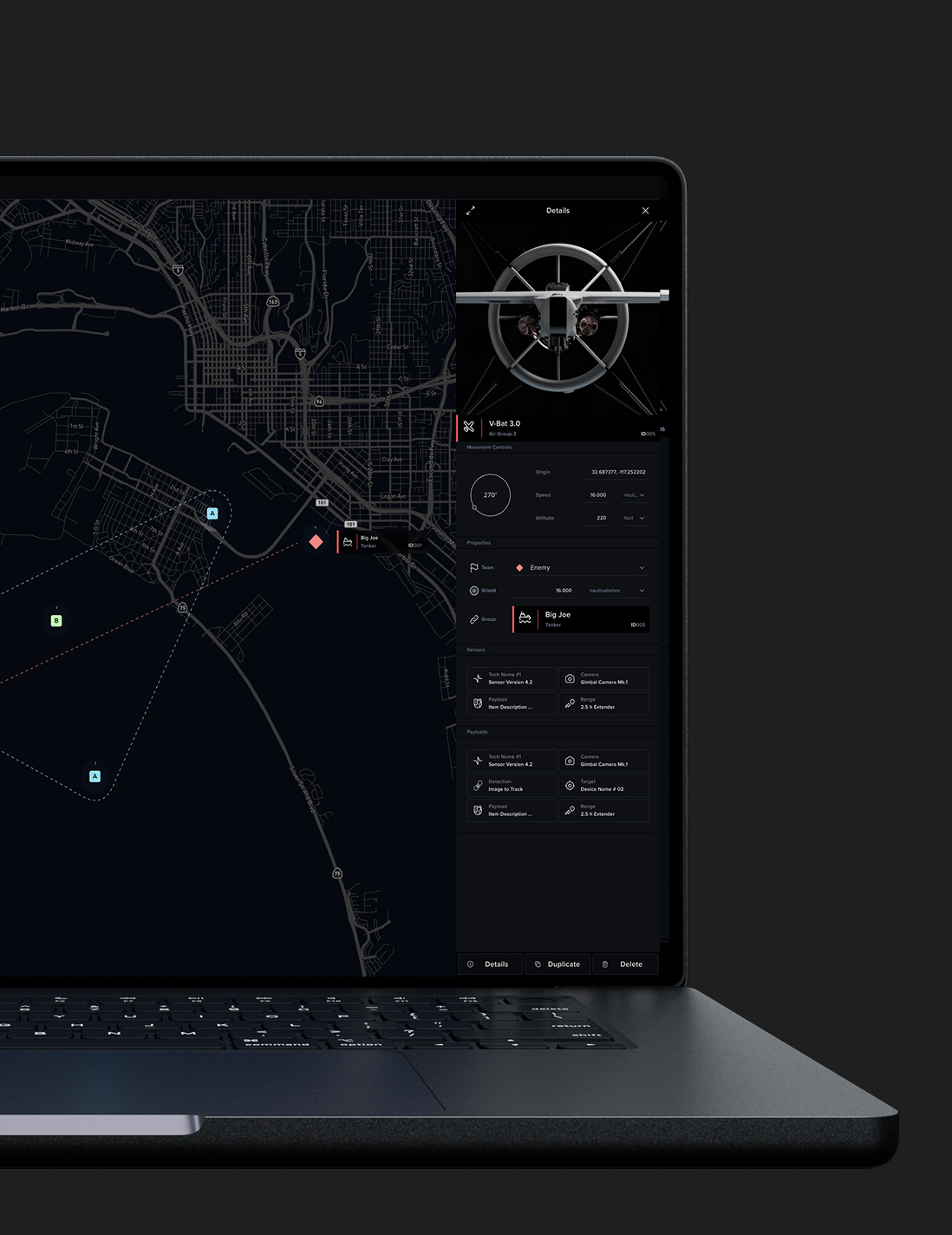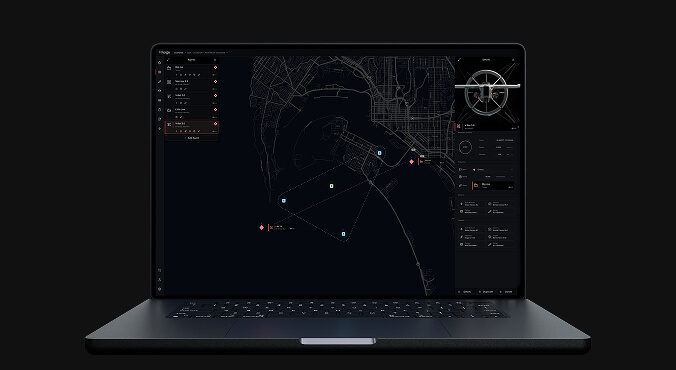[March 27, 2020]
Tips for Effectively Running Remote Meetings

At Shield AI, we strongly believe that effective communication is a cornerstone of success. This includes running effective and efficient meetings. Since transitioning to remote work, we have found that running remote meetings require a slightly different skillset than traditional in-person meetings, but that when conducted properly, remote meetings can be extremely efficient.
In order to share what we have learned about the skills necessary to conduct effective remote meetings, we asked our team to share some of their insights. We hope that the following tips from our team assist you in conducting effective remote meetings to take advantage of their inherent efficiency.
Be a considerate remote meeting participant.
We all know to follow certain rules of etiquette during in-person meetings; however, remote meetings introduce nuances that require some additional considerations. Following these general best practices helps remote meetings to run smoothly:
-
Join early. So long as your schedule allows, strive to join your meetings a couple of minutes early. This allows you to troubleshoot any potential connectivity problems and ensure that the meeting can start promptly on time.
-
Turn on your camera. Bias to using video on your remote conferences. In addition to allowing you to better recreate the experience of meeting in person, video allows you to better communicate with your teammates. The face-to-face nature better enables you to pick up on small details, such as non-verbal cues.
-
Leverage mute. When you are not presenting, mute your connection. Going on mute reduces background noise and echos that can degrade the audio experience for all meeting participants.
-
Keep your meetings private. Taking the meeting in a public place? Use headphones.
-
Avoid multitasking. Part of being a considerate remote meeting participant is committing to staying focused on the discussion at hand. While it can be easy to want to multitask, avoid the urge and dedicate your attention to the meeting. Consider pausing pop-up notifications to help avoid distractions.
-
Take sidebars offline. Do not use meeting time for discussions between a couple people while several other people are on the line. Instead, acknowledge the topic and suggest setting a separate meeting for only the applicable parties to meet for discussion.
Take charge as a proactive host.
Because non-verbal communication is reduced in remote meetings, hosting a meeting remotely requires the moderator to take more thoughtful and proactive steps to ensure that the thoughts and opinions of all meeting attendees are heard and that the meeting concludes with clear alignment and agreement upon next steps. The team at Shield AI has found the following to be helpful tools to use in order to run the most efficient and effective remote meetings:
-
Utilize pre-meeting down time. Use the minutes when waiting for all to join to plan or revisit what you are going to discuss.
-
Take roll call. Begin your meeting by verifying all parties are in attendance. Taking roll call also enables the secondary benefits of making sure everyone knows who is on the line and confirming all attendees have good audio connections.
-
Avoid relying solely upon non-verbal cues. Actions that are perfectly acceptable during in-person meetings, such as nodding your head or giving a thumbs up, are ineffective when operating remotely as other participants may not have their videos on or may simply miss your gesture. Always reinforce your non-verbal communication with your words to reinforce your message and make certain that your point is conveyed.
-
Ask (a lot of) questions. Verify you are capturing the thoughts of all participants by asking questions regularly to ensure alignment. For example, after a topic has been discussed at length, pause and ask the group for comments before moving onto other material. Examples of this include: “Let’s go around the room quickly to see if there is alignment or not.” or “Does anyone have any other comments that we haven’t heard yet?” Don’t be afraid to call upon people by name if you haven’t heard from them.
-
Read back statements. Ensure correct capture of information by regularly reading back what is stated. During remote meetings it is not uncommon that pauses or dropped words can lead to nontrivial misunderstandings. Taking the time during the meeting to verify common understanding will save time down the line.
Strive to engage.
Remote meetings can lack the energy that in-person meetings generate. The following tips to engage the group can help you to increase meeting energy levels and improve participation:
-
Don’t rush. Allot enough time in your meetings to ensure you can discuss topics as required. This should include building in excess time to allow for small pauses after someone has talked to ensure they are finished.
-
Avoid asking undirected open ended questions. Without directing questions to individuals or framing questions to compel a response, asking an open-ended question in a remote meeting more often than not will result in silence. Instead, direct your questions, frame the narrative and ask for specific feedback from each individual.
-
Hold space for everyone. Remote meetings make it challenging for presenters to pick up non-verbal cues that often tell you when someone has something to say. This means that presenters should pause more frequently during remote meetings to hold space for questions or comments. Especially if you are more extroverted, try to pay special attention to who is talking and allow room for those more introverted to speak up.
-
Don’t fear repetition. Degraded connections inevitably interfere with remote meetings. Expect individuals to ask you to repeat a sentence or question occasionally. Understand that this is not because that individual was not paying attention, but rather that they are seeking to clarify the meaning of something that they may have had trouble hearing fully.
-
Get excited. Engage with energy by leveraging remote operating conditions to your advantage. If it suits you, feel free to go without video and pace around the room. Appreciate the opportunity to energize the conversation — it helps a lot, particularly after many meetings.